Juhuligan
Juhuligan is my first big game where my objective was to get a better understanding of how the game-elements work together, especially from a programmer's perspective. Being a side-scroller, there are a lot of different type of game entities interacting in their own ways. Thus, as my previous games have done, this game had exposed me to all sorts of challenges, and now, I have a much better understanding of game programming. Also, I learnt about some of the bad programming practises, the hard way!
I have broken down my journey in these parts:
Programming
challenges:
When I started out making this game, I just wanted to improve my game
programming skills. I wanted to understand things better than what I
already did. Without a vision, I decided that the game would be
something between mario and contra. This was my biggest flaw! (Lessons
Learnt(LL) #1). I'll walk you through my development journey.
- Draw World from data
- Character can move around and jump, perfecting the collision
- Side-scrolling screen
- Enemy player and different types of AI enemies
- Player has a gun and can shoot anywhere
- Player-Enemy has health & bullet damage in effect
- Player can do powerups: Ammo pack/ Health Pack/ Shield
- Player has Lives and Checkpoint system
- Everyone needs a HUD
- Game State Management
- Sound effects
- Critique
Phase I
- Draw World from data:
I recently came to know what I was doing here is data driven programming. I populate a world array with a tile number which represents which tile to draw from the world tilesheet. At this stage, I just populated the array manually.
- Character movement:
This was my first hurdle. I would say that this was my biggest hurdle for I tried myriad approaches and it was unsolved for a long long time (LL #2). But, now I know the problem with all the approaches that I tried, and it feels good to know them! The solution that finally worked for me was what I had thought at the beginning.(LL #3) This is what I used in the end:
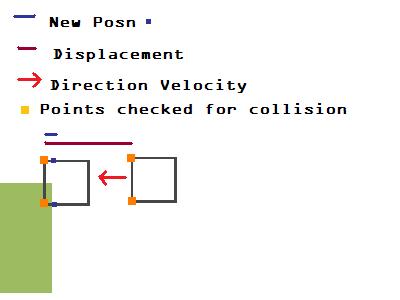
To check for collision, we need the following:- Starting Position to be checked (collPos)
- Size or Area which needs to be queried for collision (collSize)
- Direction in which the entity is required to move (direction)
- Final Position: what would be its final position in either case Collision/not (newpos)
- Returns true if a collision takes place, else returns false
- private bool Collide(Vector2 collPos, Vector2 collSize, Direction direction, out float newpos)
- We then iterate from minX, minY to maxX,maxY; checking if there is a tile at either of these locations.
- If there is a collision: return true and set newPos to the last x or y depending on "direction".
- Else; set newPos to the extreme X/Y accordingly and return false.
- protected virtual Direction Move()
- It assumes that the velocity of the object is setup already and takes that into account to determine if it Collides with anything in the world.
- Either ways, it moves the object by newPos along X/Y depending on the velocity.
- If there is a collision, it is indicated by the Direction flag which is returned by the function. Direction is a hexadecimal value from 0,1,2,4,8 indicating None, Up, Right, Down, Left.
Phase 2:
- Side-scrolling screen
This was my second biggest hurdle. And it was hard to go on with one big problem followed by another equally painful problem, especially after all the head-banging for the character's movement.
Side-scrolling was not hard to do. I got it going relatively easily. What was hard to do was smooth side scrolling. The way I coded earlier, it used to move one tile per scrolling. This just dint cut through, since I had a some people try it and all of them complaint of this one thing. Thus, I needed a way to make it smooth. After some crazy nights, I ended up using the concept of World space and Screen space, something that I had just learnt in my graphics class at school. I had to implement these two functions to transform anything from World to Screen space or vice versa, & voila, it worked! I had everything happening in the world space. Whatever entity needed to draw itself, it would call upon WorldToScreen(Position) to draw in the Screen space. The code snippet:
-
public Vector2 WorldToScreen(Vector2 worldPosn) { Vector2 screenPosn = Vector2.Zero; screenPosn.X = worldPosn.X - viewPort.X; screenPosn.X *= Constants.TileWidth; screenPosn.Y = worldPosn.Y - viewPort.Y; screenPosn.Y *= Constants.TileHeight; return screenPosn; } - public Vector2 ScreenToWorld(Vector2 screenPosn) { Vector2 worldPosn = Vector2.Zero; screenPosn.X /= Constants.TileWidth; worldPosn.X = viewPort.X + screenPosn.X; screenPosn.Y /= Constants.TileHeight; worldPosn.Y = viewPort.Y + screenPosn.Y; return worldPosn; }
-
- Enemies
- Enemy player
This part of the code really was not too hard to do, especially with all the ground work done. Though, this required to put my OO skills to test. It finally led me to develop, what I call as, Manager of Manager (MoM) architecture. I used EnemyManager and the minions as the enemies themselves.
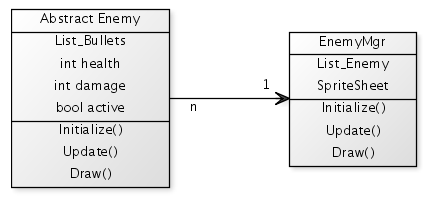
- Different types of AI enemies
Also, I wanted to make it efficient, so that I dont update/draw enemies that are not anywhere even near the player. (It made no sense to update/draw an enemy that is to be found at the end of the level, when the player is on the first screen). Thus, I had a bool 'active' flag which denoted when to activate/deactivate enemy (using ActivateEnemies()). Only active enemies were updated/drawn. For different types of enemies, I first identified the enemy behaviours and used simple 1 level of inheritance.
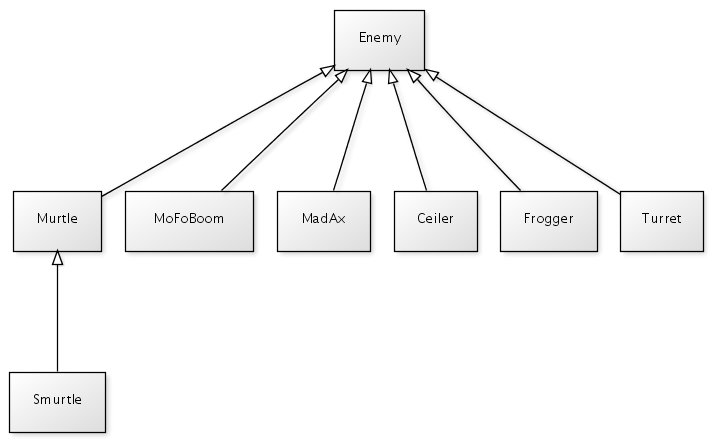
The generic enemy class made it very easy to add any other type of enemy. I just had to override update for the specific behavior.
- Enemy player
Phase 3:
- Player has a gun and can shoot anywhere
My weapon class had two variants of update function: one for its parent ResourceManager and the other for player. Nothing much to say here, since it conforms to the MoM architecture. Also, Weapon Class takes care of the input mouse click and pointing the bullets in the right direction. One thing to note here is, both the enemies and player use the same bullet class. For different trajectories of the bullet, they are identified using enumerator. Since, the distinction between different bullets' trajectory is more data oriented, thus I chose not to go in for inheritance. I would also like to mention about my approach to getting the curved trajectory for bullets. I did not use sin and cosine functions!! When I started writing code for this, I realized I was making too many calls to sine and cosine. With these being called every frame, I just couldnt go ahead with it. My first trajectory that I had to try out was a sine curve for the Frogger.
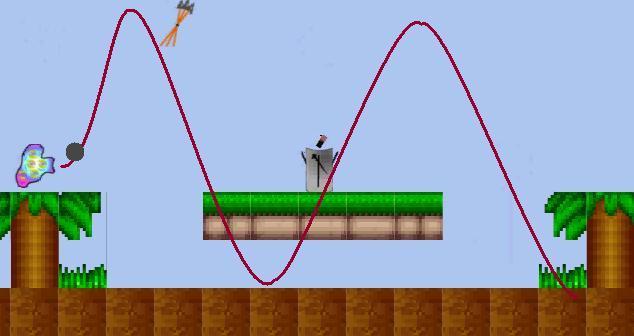
I realised if I increase/decrease the Y with X always increasing, it would work for me!! I played around with some variables for some time and voila, it works beautifully. All I had to do was: if (velocity.Y > 0.4f) signY = -1; else if (velocity.Y < -0.4f) signY = 1; velocity.Y += (signY * 0.025f);Here, as soon as I hit the threshold of 0.4 as height, I reverse the direction of Y and update the velocity accordingly. Its a simple, yet a very effective solution to my problem of calling sine to calculate the final velocity. The other type of trajectory was the boomerang type. I was not shooting for a perfect circular trajectory, but an approximate elliptical trajectory. Again, I decided to use the rate of change of X with respect to Y. It took me some time to get the proportions right, otherwise, if X and Y are not changing in the right proportions; the final trajectory would go haywire and I had all sorts of wierd(yet beautiful :-) ) paths!

After a while, I thought I'll try to write generic equations in terms of X and Y to yield me the curve that I wanted. After spending a lot of time and reading around, I was enlightened to read about Bezier curves. This is exactly what I was trying to invent! I was doing the same thing as the equation did, but I was working on the data. Anyways, I feel really proud of discovering Bezier curves the way I did. - Player-Enemy has health & bullet damage in effect
With all the code around, this was fairly easy to do. I had a OO design issue when I was dealing with this. This part of the code really puzzled me for some time since it wanted me to tightly couple the enemy and player together. I finally ended up putting all the enemy and their bullet interaction with the player in the EnemyManager class. I realize this is a really bad way to do things but I look forward to improving my OO skills to get around this. I needed some arbitrator to resolve the outcome of collisions.
Phase 4:
- Player can do powerups: Ammo pack/ Health Pack/ Armor
This was implemented as yet another MoM architecture. This suffers from tight coupling between the player and ResourceManager. Here, I implemented a timer functionality with multiple modes which allowed resources to be spawned in places only for a specific time duration. This was again based on the trigger set in the world.
- Player has Lives and Checkpoint system
Influenced by mario, 100 coins yield a life to the player. Also, there are checkpoints embedded within the world. If a player crosses a certain checkpoint and dies after that, the player is re-spawned at the last checkpoint he crossed. Also, this strips the player of any weapon/ammo he was carrying on him.
- Everyone needs a HUD
- public static List <Vector2> Quadratic(Vector2 p0, Vector2 p1,Vector2 p2)
- public static List < Vector2> Linear(Vector2 p0, Vector2 p1)
I wanted to make HUD more interesting than the usual HUD we have. I also wanted to keep it simple, else it would be too much for the player to handle. For one thing in particular, I needed a way to represent the player's health. After trying out different ideas, this one thing stuck with me. I finally decided to have a face which would give an idea of Player's health. Now, my concern was; the face expression would have to be changing dynamically, as the player takes a hit or a health pack. I pin-pointed the eye-brows and smiley feat to give the player an idea of its mood! My knowledge of Bezier curves really came in handy here and thus came about; my own generic Bezier curve library functions. To these functions, I simply provided the weighted points and it would return a list of points along the curve:
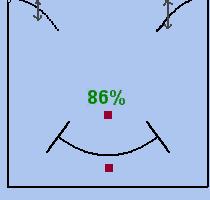 Red Dots are the weight points for smiley
Red Dots are the weight points for smileyAll of these update dynamically based on the health of the player
I now intend to write a generic function where the degree of the curve can be specified and requisite points.
Phase 5:
- Game State Management
Having used Microsoft's Game State Management, I just had a strong urge to write my own. I also wanted to learn to write my own state/menu manager. I tried to search something useful, but all that I came across was the State Design Pattern. Well, this is what I used to make my own! It basically breaks down into two parts:
- Game States: Introduction/Menu Display/Game End
- GamePlayer state: Gameplay/Pause/Win or Loss state
- Sound effects
A generic sound component in sync with XACT came in real handy. This component takes care of running background song and sound effects during the game.
- Critique
Throughout the course of the game, I often asked my friends for feedback about the feats which has helped me to improve them.
Lessons Learnt:
-
Have a game design and translate that design to technical design wherein, we translate each requirement to a programming module. DO NOT WORK THE OTHER WAY ROUND. I just ended up spending more time developing each feature, since I had not frozen my goal beforehand. I ended up perfectly programming all the gameplay elements without a game!
-
Do not move on till a high priority bug is solved. It becomes impossible to debug multiple issues at the same time and might lead to restart from scratch. Also, it results into massive hair loss!
-
Formulate the problem and solution on paper first. I had all the steps written down for a given solution, but I dint write them elaborately which made all the difference. Be convinced that the solution works and then move on.
Reusable Components from this game
-
Manager of Manager (MoM) software architecture:
In this setup, I have a manager whose objective is to keep a track of its minion or constituent workers. It allows new entities to be added/deleted. Also, it takes care of initializing/loading/updating/drawing the minions. I often use List
as the data structure since objects keep adding/deleting thereby making the size required to be dynamic. This architecture forces minions to return an enum UpdateAction on invoking Update() method; to indicate if the given object needs to be removed from the manager. Also, with my newly found knowledge, I think this closely follows the Observer Design Pattern (but I was not aware of this when I wrote this game :( ). - Bezier Curve Library
- Timer functionality
- Sound utility